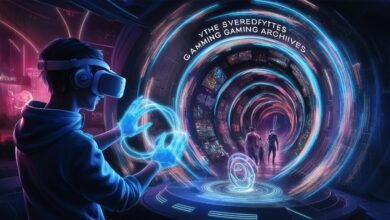Unlocking the Potential of Tegrarcmgui Switch: A Comprehensive Guide

Introduction
The Nintendo Switch has become a versatile platform for gaming and customization, thanks to tools like Tegrarcmgui Switch. This powerful utility is designed to interact with NVIDIA Tegra devices, particularly the Switch, enabling users to push custom payloads, manage firmware, and unlock advanced functionalities. Whether you’re a homebrew enthusiast, a developer, or a curious user, understanding Tegrarcmgui Switch is key to harnessing the full potential of your device. In this article, we’ll explore its features, applications, and best practices, ensuring you can navigate its capabilities safely and effectively.
1. What is Tegrarcmgui Switch?
Tegrarcmgui Switch is a graphical user interface (GUI) tool tailored for NVIDIA Tegra devices, including the Nintendo Switch. It simplifies interactions with the Tegra Recovery Mode (RCM), a low-level interface used to execute unsigned code or push custom payloads. Unlike command-line tools, Tegrarcmgui offers an intuitive interface, making it accessible for users who may not be familiar with terminal commands. Originally developed for debugging and firmware updates, it has gained popularity in the modding community for enabling homebrew applications, custom firmware installations, and device troubleshooting.
2. Key Features of Tegrarcmgui Switch
The tool’s versatility stems from its robust feature set:
- Payload Injection: Tegrarcmgui allows users to send payloads (e.g., Atmosphere CFW or Hekate) to the Switch while in RCM mode, bypassing Nintendo’s restrictions.
- Device Detection: Automatically identifies Tegra devices connected via USB, streamlining the process of initiating RCM mode.
- Firmware Management: Facilitates firmware backups and restores, critical for recovering from soft bricks or testing custom setups.
- User-Friendly Interface: Simplifies complex processes like driver installation and payload selection with clickable menus and visual feedback.
These features make it indispensable for advanced users aiming to customize their Switch experience.
3. How to Use Tegrarcmgui Switch: Step-by-Step Guide
Before diving in, ensure your Switch is vulnerable to RCM exploits (patched units may not work). Follow these steps:
- Enter RCM Mode: Use a jig or paperclip to short the right Joy-Con rail pins, then hold Volume Up + Power.
- Connect to PC: Plug the Switch into your computer via USB-C. Tegrarcmgui should detect the device in “APX” mode.
- Load a Payload: Select a payload file (e.g., hekate.bin) and click “Inject Payload” to boot custom firmware.
- Backup Critical Data: Use Hekate or similar tools to create a NAND backup before making system changes.
Always verify payload compatibility and sources to avoid bricking your device.
4. Benefits of Using Tegrarcmgui Switch
Tegrarcmgui democratizes access to advanced Switch modifications. Key benefits include:
- Homebrew Access: Run unofficial apps, emulators, and game mods.
- Recovery Options: Rescue a bricked Switch by restoring firmware backups.
- Customization: Install themes, overclock hardware, or dual-boot operating systems.
- Developer Support: Test software in a sandboxed environment without official SDK restrictions.
These advantages empower users to transform their Switch into a multifunctional device.
5. Common Challenges and Troubleshooting
While Tegrarcmgui is powerful, users may encounter hurdles:
- Driver Issues: Ensure Zadig or libusb drivers are installed correctly.
- Payload Failures: Use trusted payload files and check Switch compatibility (unpatched units only).
- USB Connection Problems: Try different cables or USB ports.
- RCM Mode Not Triggering: Double-check the jig placement and button inputs.
Join forums like GBATemp or Reddit for community-driven solutions and updates.
6. Frequently Asked Questions (FAQs)
Q1: Is using Tegrarcmgui Switch legal?
A: While the tool itself is legal, bypassing DRM or pirating games violates copyright laws. Stick to homebrew and backups of owned games.
Q2: Can I brick my Switch with Tegrarcmgui?
A: Incorrect payloads or firmware tampering can cause bricks. Always back up your NAND and follow verified guides.
Q3: Does this work on all Switch models?
A: Only unpatched units (typically early models) are vulnerable to RCM exploits. Check your serial number online.
Q4: Can I revert to stock firmware after using Tegrarcmgui?
A: Yes, restore your NAND backup to eliminate traces of customization.
Q5: Where can I find safe payloads?
A: Repositories like GitHub host trusted projects like Atmosphere and Hekate.
Conclusion
Tegrarcmgui Switch is a gateway to unlocking hidden capabilities of your Nintendo Switch, from homebrew apps to advanced recovery options. By understanding its features, applications, and risks, you can safely explore a world beyond Nintendo’s official ecosystem. Always prioritize backups, verify sources, and engage with the modding community to stay updated. Whether for creativity, utility, or troubleshooting, Tegrarcmgui empowers you to take control of your device—responsibly and innovatively.
This guide equips you with the knowledge to navigate Tegrarcmgui confidently. Happy modding!