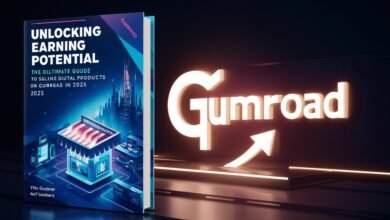Mastering Window Analytical Functions: A Deep Dive into the RANK Function and Its Applications

Introduction to Window Analytical Functions
Window analytical functions are a cornerstone of advanced SQL querying, enabling users to perform complex calculations across sets of rows while retaining access to individual row details. Unlike aggregate functions that collapse rows into summary results, window functions operate on a “window” of data defined by a partition or ordering clause. Among these functions, the RANK() function stands out for its ability to assign rankings to rows based on specified criteria. This article explores the RANK function in detail, including its syntax, use cases, and best practices, while addressing common questions about its application in data analysis.
Understanding the RANK Function in SQL
The RANK() function assigns a unique rank to each row within a partition of a result set, with gaps in ranking values when ties occur. For example, if two rows tie for first place, the next row receives a rank of 3 instead of 2. This behavior distinguishes RANK from its counterpart, DENSE_RANK(), which does not skip ranks after ties.
Syntax of the RANK Function
RANK() OVER ( [PARTITION BY partition_expression] ORDER BY sort_expression [ASC | DESC] )
- PARTITION BY: Divides the dataset into groups (e.g., by department or region). Ranks reset for each partition.
- ORDER BY: Defines the sorting criteria for ranking (e.g., sales totals or exam scores).
For instance, ranking employees by salary within departments:
SELECT department, employee_name, salary, RANK() OVER (PARTITION BY department ORDER BY salary DESC) AS salary_rank FROM employees;
Key Differences Between RANK, DENSE_RANK, and ROW_NUMBER
While RANK() skips values after ties, DENSE_RANK() maintains consecutive rankings, and ROW_NUMBER() assigns a unique sequential integer regardless of ties. Consider a dataset with three employees sharing the same salary:
- RANK(): 1, 1, 1, 4
- DENSE_RANK(): 1, 1, 1, 2
- ROW_NUMBER(): 1, 2, 3, 4
Understanding these differences is critical for accurate reporting. For example, use ROW_NUMBER() to generate unique identifiers, DENSE_RANK() for leaderboards without gaps, and RANK() when gaps reflect the presence of ties.
Practical Use Cases for the RANK Function
1. Sales Performance Analysis
Rank sales representatives by quarterly revenue to identify top performers and allocate bonuses. Partitioning by region ensures fair comparisons:
SELECT region, sales_rep, revenue, RANK() OVER (PARTITION BY region ORDER BY revenue DESC) AS regional_rank FROM sales_data;
2. Academic Grading Systems
Rank students by exam scores within subjects to determine percentile standings. Skipping ranks after ties can highlight competitive gaps:
SELECT student_id, subject, score, RANK() OVER (PARTITION BY subject ORDER BY score DESC) AS subject_rank FROM exam_results;
3. Customer Segmentation
Identify high-value customers by ranking them based on lifetime purchases. Partitioning by membership tier adds granularity to the analysis.
Optimizing Performance with Window Functions
While window functions are powerful, improper use can lead to performance bottlenecks. Follow these best practices:
- Limit Partition Size: Use PARTITION BY on columns with low cardinality (e.g., region instead of customer_id).
- Index Sorting Columns: Index columns used in the ORDER BY clause to speed up sorting.
- Avoid Over-Partitioning: Excessive partitions increase computational overhead.
Real-World Example: Analyzing Sales Data
Imagine a retail company analyzing monthly sales. The query below ranks products by sales volume within each category:
SELECT category, product_name, units_sold, RANK() OVER (PARTITION BY category ORDER BY units_sold DESC) AS category_rank FROM monthly_sales;
Results might show “Electronics” products ranked 1, 2, 3, while “Apparel” products have their own rankings. Gaps in ranks indicate ties, helping managers spot competitive products.
Advanced Techniques: Combining RANK with Other Functions
Combine RANK() with filtering or aggregation for deeper insights. For example, retrieve the top 3 ranked products per category:
WITH ranked_products AS ( SELECT category, product_name, RANK() OVER (PARTITION BY category ORDER BY units_sold DESC) AS rank FROM products ) SELECT * FROM ranked_products WHERE rank <= 3;
Conclusion: Leveraging RANK for Smarter Data Insights
The RANK() window function is indispensable for scenarios requiring tiered comparisons, competitive analysis, or segmentation. By mastering its syntax, understanding its behavior with ties, and combining it with other SQL features, analysts can unlock nuanced insights from their data.
Frequently Asked Questions (FAQs)
Q1: When should I use RANK() instead of DENSE_RANK()?
Use RANK() when you want gaps in rankings to reflect ties (e.g., Olympic medal standings). Use DENSE_RANK() for continuous rankings (e.g., customer loyalty tiers).
Q2: Can RANK() work without PARTITION BY?
Yes. Omitting PARTITION BY applies the ranking across the entire dataset.
Q3: How does RANK() handle NULL values?
NULLs are treated as the lowest possible values in ascending order. Use ORDER BY column DESC to prioritize NULLs last.
Q4: Is RANK() resource-intensive for large datasets?
Yes, but partitioning and indexing strategies can mitigate performance issues.
Q5: Can I use multiple window functions in a single query?
Absolutely! Combine RANK(), SUM(), and AVG() to create comprehensive reports.
By integrating the RANK function into your analytical toolkit, you’ll enhance your ability to derive actionable insights from complex datasets.