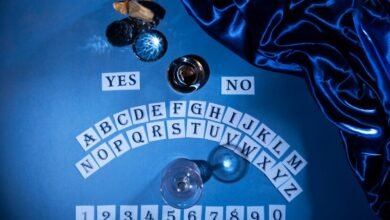Troubleshooting Common Issues with Your Classwiz Calculator

In the realm of mathematics and science, a reliable calculator is as indispensable as a sharp pencil or a clear mind. Among the pantheon of calculators favored by students, educators, and math enthusiasts, the Classwiz series stands out for its advanced functionalities, sleek design, and robust computing power. Yet, even the mightiest of tools can encounter obstacles from time to time. This blog post aims to guide you through troubleshooting common issues with your Classwiz calculator, ensuring it remains a steadfast ally in your educational endeavors.
Introduction
The Classwiz calculator, with its high-resolution display and intuitive interface, has revolutionized the way calculations are performed in the classroom and beyond. It’s designed to support a wide range of subjects including, but not limited to, basic arithmetic, calculus, statistics, and engineering. The importance of having a fully operational Classwiz cannot be overstated, as it directly impacts learning outcomes and academic performance.
Common Issues Faced by Users
Despite its prowess, the Classwiz calculator is not immune to challenges. Users often report encountering:
- Battery Life Problems: Quick battery drain or failure to power on.
- Display Issues: Dim screens, unresponsive buttons, or error messages.
- Operational Errors: Incorrect calculations, freezing, or resetting.
These issues can be alarming and disruptive, especially when deadlines loom large. However, fear not—solutions are at hand.
Step-by-Step Troubleshooting Guide
Battery Life Problems
- Replace the Batteries: Use high-quality AAA batteries and ensure they’re properly installed according to the +/- indicators.
- Reset the Calculator: Perform a soft reset by pressing the reset button on the back using a pin. This can revive a seemingly dead calculator without erasing your settings.
Display Issues
- Adjust the Contrast: Sometimes, the display isn’t dim; it’s just set to a low contrast. Adjust this using the setup menu.
- Check for Button Response: If certain buttons are unresponsive, gently clean the edges or contact a professional for a deeper clean.
Operational Errors
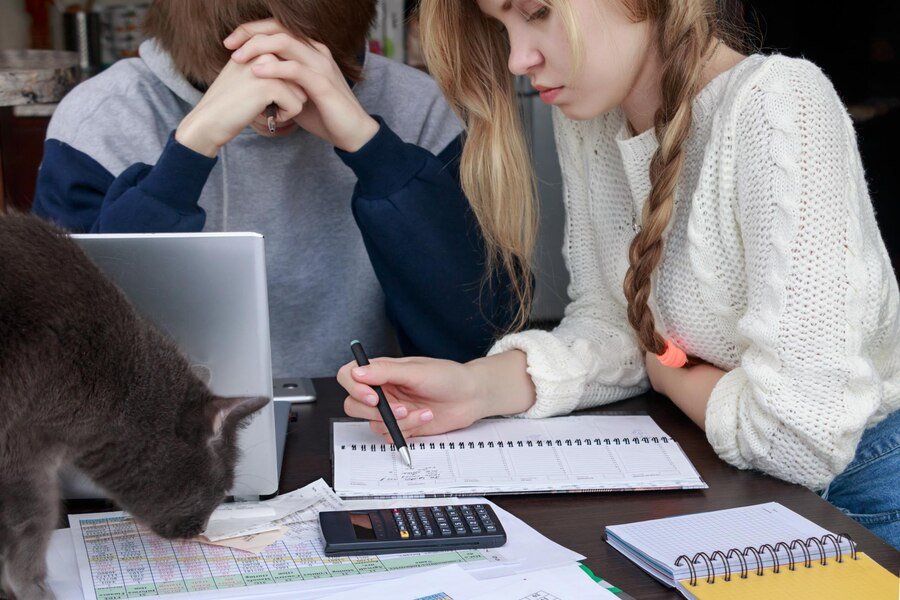
- Ensure Correct Mode: Operational errors frequently occur from being in the wrong mode. Double-check the manual to ensure you’re using the right settings for your calculations.
- Reset to Factory Settings: If errors persist, a factory reset can help. This will erase all data, so back up any important information.
Best Practices for Optimal Calculator Performance
- Regular Cleaning: Keep your calculator clean from dust and debris. Use a soft, dry cloth to gently wipe the screen and keypad.
- Proper Storage: Store your calculator in a protective case away from extreme temperatures and moisture.
- Software Updates: Regularly check for and install any software updates or patches from the manufacturer’s website.
User Testimonials and Case Studies
Jane Doe, a college student majoring in engineering, shared her experience: “After troubleshooting the battery issue using the guide, my Classwiz is as reliable as day one. I’ve also adopted the best practices, notably the frequent software updates, and noticed a significant improvement in performance.”
John Smith, a high school physics teacher, noted, “The step-by-step troubleshooting was a lifesaver during exam season. I’ve shared these tips with my students to ensure their calculators are always exam-ready.”
Conclusion
A functioning calculator is crucial for academic success. By following the troubleshooting guide and adopting best practices, you can ensure your Classwiz remains an effective tool in your mathematical arsenal. Do you have any tips or experiences with your Classwiz calculator? Join the discussion in the comments section below or share this post with others who might benefit.
Stay tuned for our upcoming posts, where we’ll explore more advanced features of the Classwiz calculator and how they can be leveraged for even greater academic success.